
① power/temperature selector switch
② MODE button
③ SENSE button
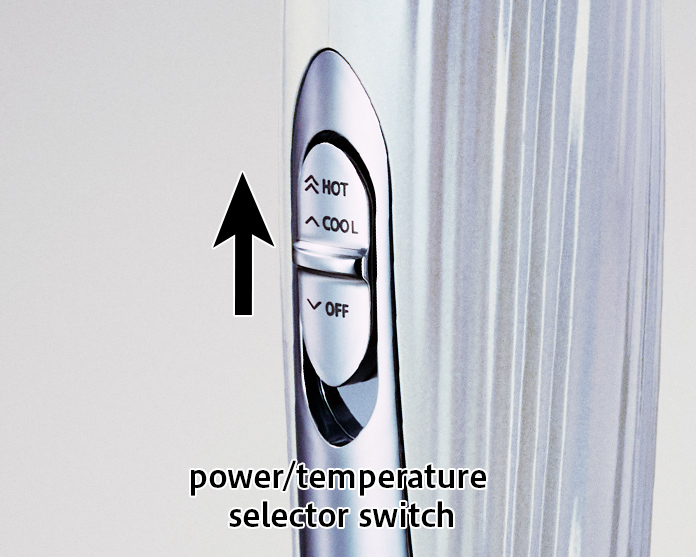
Set the power/temperature selector switch to HOT. Once the indicator on the side of the main unit has lit up, hot air will blow out of it.
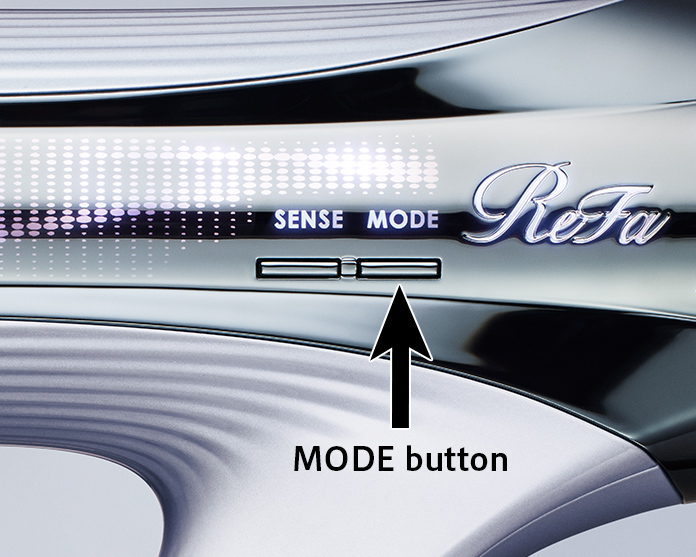
Press the MODE button to select the mode (airflow intensity). Each press of the button will cycle through the options in order.
(1) HIGH (strong)
(2) LOW (weak)
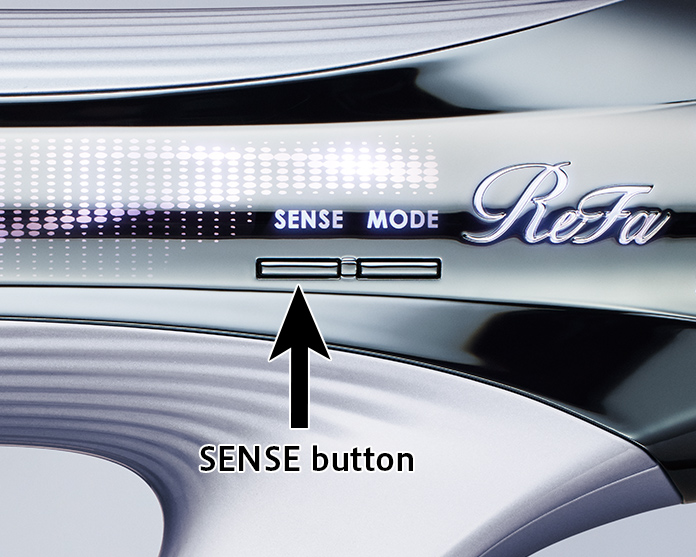
Press the SENSE button to select the sensing program. Each press of the button will cycle through the options.
(1) SCALP (For the scalp, under 50°C)
(2) MOIST (Moist, under 60°C)
(3) SENSING OFF
You can make a selection when the power/temperature selector switch is set to HOT.
Dry your scalp first.
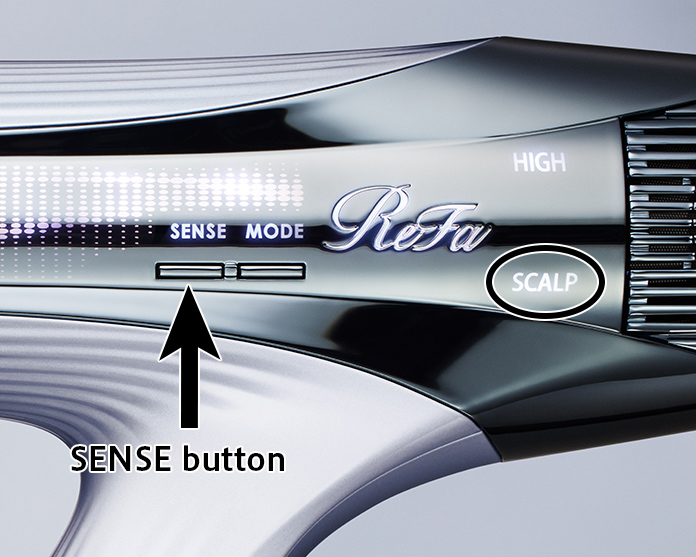
After setting the power/temperature selector switch to HOT, press the sensing button once to activate SCALP mode.

Dry your scalp in four sections.

STEP 1
Section 1: Dry the bangs and parting.

STEP 2
Section 2: Dry the nape.

STEP 3
Section 3: Dry behind and above the ears.

STEP 4
Section 4: Dry around the crown.
Note: Repeat on the other side.
Then dry your hair all the way to the ends.

Press the sensing button once again to activate MOIST mode.

STEP 5
Dry your hair all the way to the ends.

STEP 6
Add volume on top.
Note: Repeat on the other side.

STEP 7
Lastly, setting the power/temperature selector switch to COOL, press the mood button once to activate LOW mode. Blow cool air all over to finish.